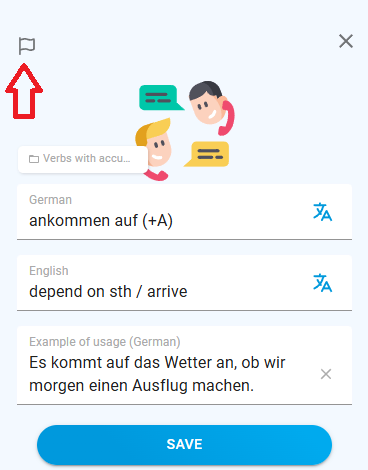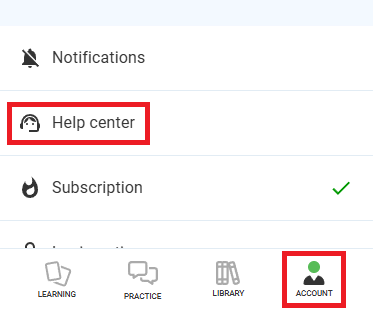Content management (cards, folders, learning)
How can I sort cards into different folders?
When you add new cards or when you create your own cards, you can sort them into different folders. You can also sort your existing cards in the edition mode.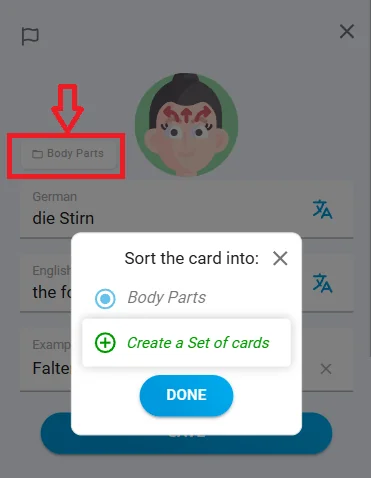
How can I import multiple cards at once into the app?
Do you want to import a lot of cards at once? Just copy them into DuoCards in bulk! Use Ctrl+C to copy your word list, then paste it into the first input when creating a new flashcard. Then confirm each word in order to save it. You can copy from formats like Excel, CSV, TXT, and more. Make sure the words are formatted properly – the words need to be one under another, with each section (original words, translation, examples) in a new column.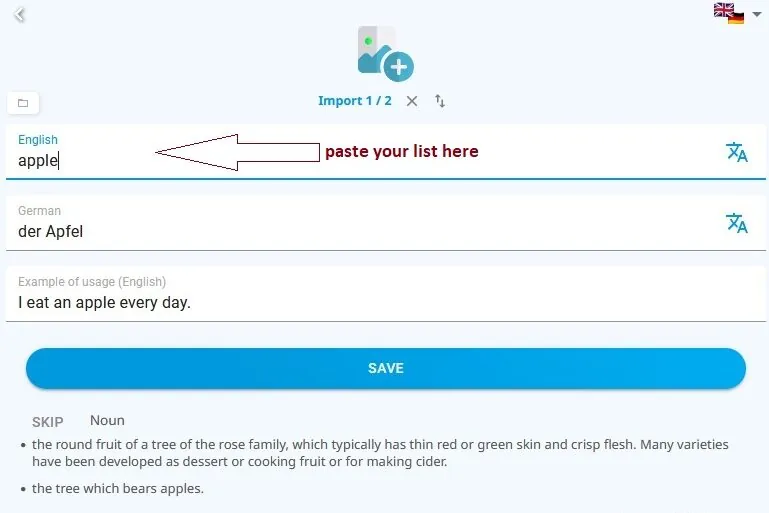

How can I export my cards?
Go to the learning page and scroll down to the Cards section. Click on it and on the right, there appears the export button.
How many cards can I add?
There’s a limit of 20 added cards in the free version. That means it’s time to switch to learning mode and review your words – this helps you keep moving forward and make real progress. Once you’ve learned a few words and your total drops below 20, you’ll be able to add new ones again. If you’re using the paid version, there’s no limit at all.
How can I test myself from learned cards?
If you want to practice words that are already in the known and/or learned folder, you can use the filter feature and “include known cards”.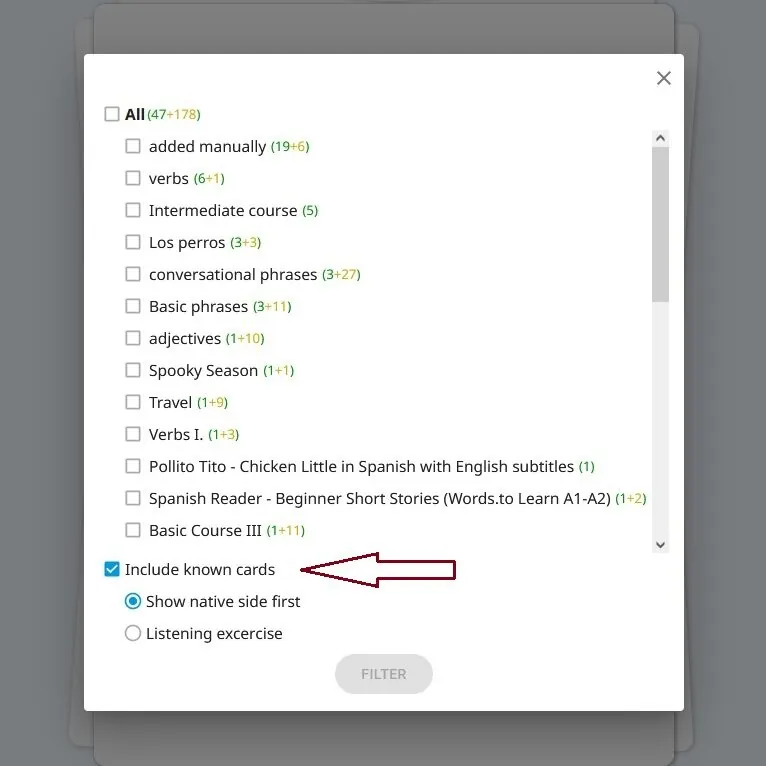
How can I edit a folder?
You can edit a folder when you open its edit mode. Go to the library, find the folder in “My sources” and click on the pencil to edit it.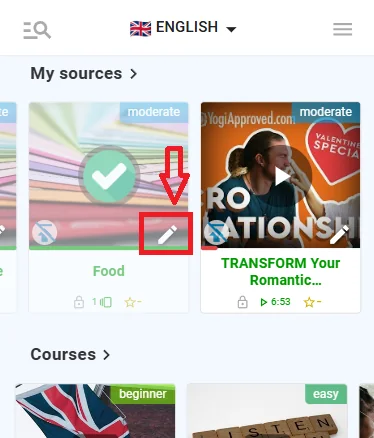
How can I delete a card from my deck?
You can delete a card in two ways:
-
From the Learning section: Scroll down to Cards and click on it. Then find the card you want to delete and click the three dots on the right side.
-
While learning: Simply swipe the card down during your practice.
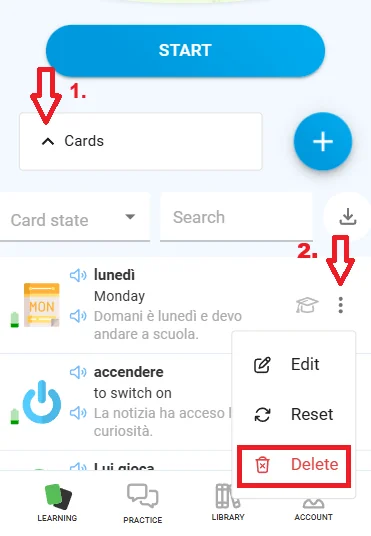
How can I filter cards?
You can filter cards with the filter button directly in the learning mode. Choose a folder and the app will only show you the cards from that folder.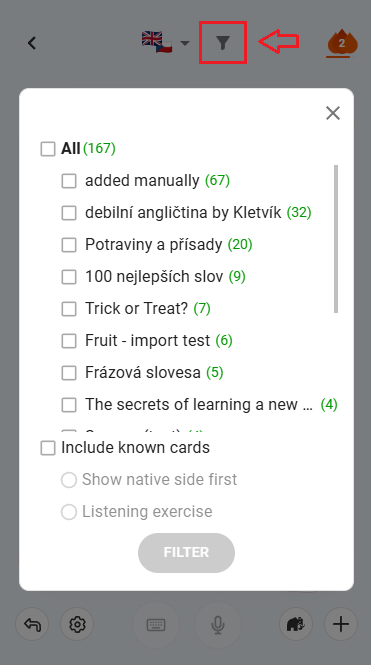
How can I create my own content?
You can either create new flashcards and save them directly to your deck, or you can create sets of cards. If you want to create a new flashcard, click on the “plus” button on the main screen. If you want to create a set, click on the “menu” button at the top-right corner of the library and choose “Create → Create a Set of Cards”.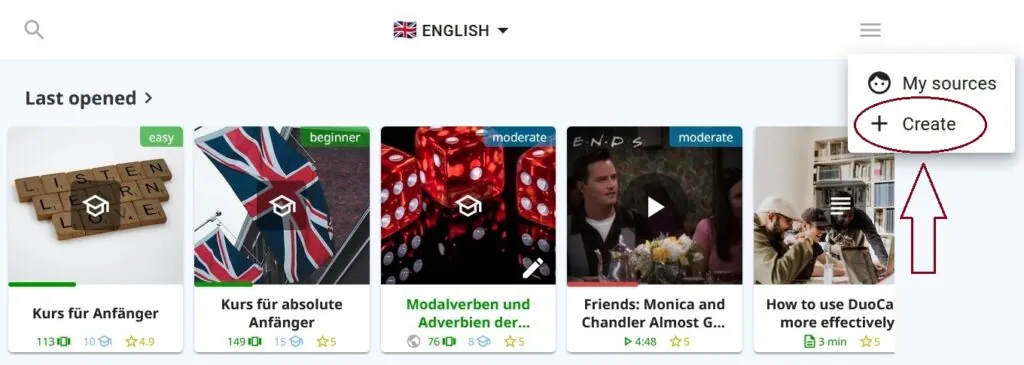
How can I upload a video or an article?
If you want to upload a video or an article, click on the “menu” button at the top-right corner of the library and choose “Create → Publish Video/Create Article”. When you publish a video from YouTube, make sure it’s in the target language with captions.Can I share content with others?
If you want to share a set with your friends or students, click on the three dots at the top-right corner of the set and choose “share”. Copy the link and share it with others.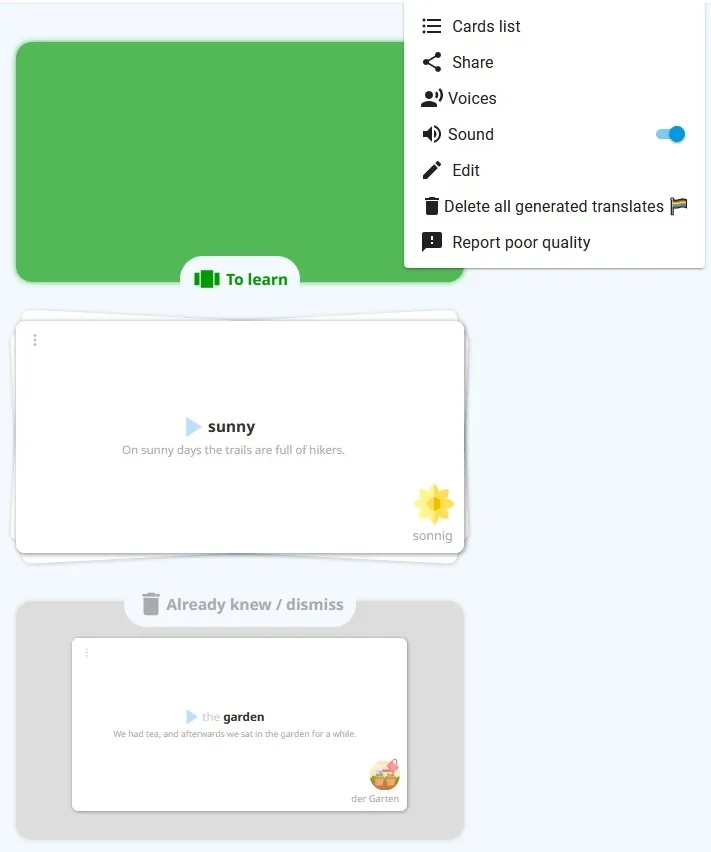
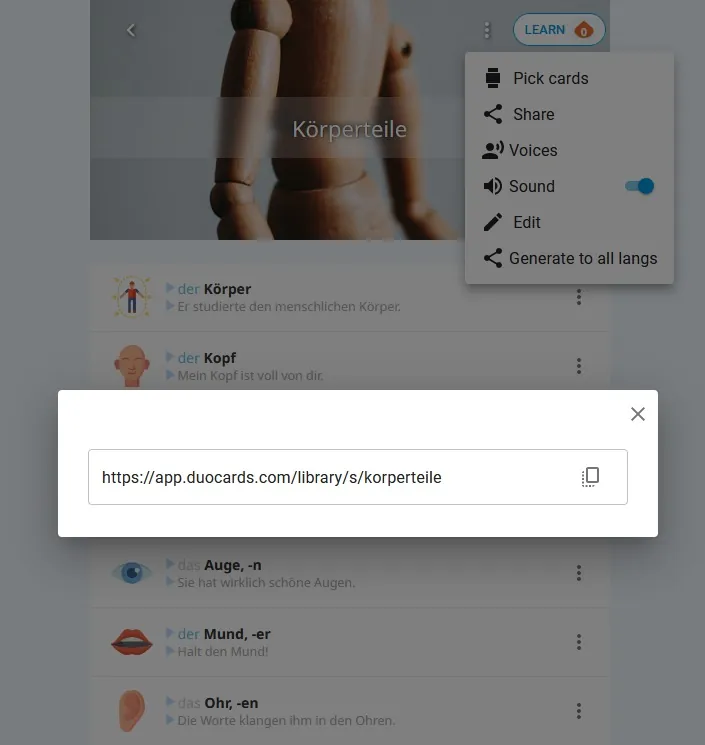
How can I turn off pairing mode?
You can turn off pairing mode in the settings while practicing your cards. You can find the settings icon at the bottom left of the screen.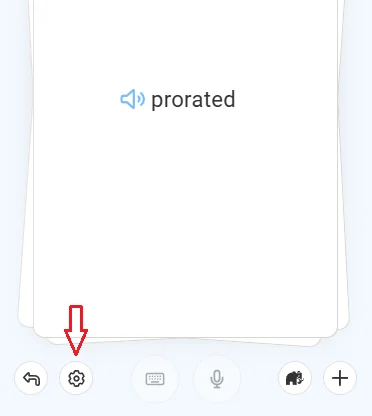
How can I turn off the voice on the flashcards?
If you prefer not to have a voice pronouncing the words as you learn, you can disable the sound in the application settings while practicing your cards. You can find the settings icon at the bottom left of the screen. However, this will exclude listening exercises from your learning process.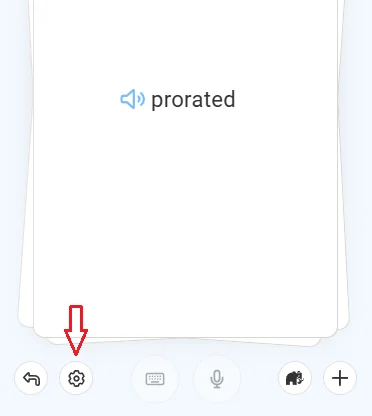
What happens to the changes I make in the cards?
If you make changes in your personal deck, they will only affect your individual deck and won’t be reflected in the application or visible to other users.How can I come back to the cards from the course I have already finished?
If you would like to review the cards from a course you have already completed, you need to open the set as a “Cards list”. Then you can again choose words to save.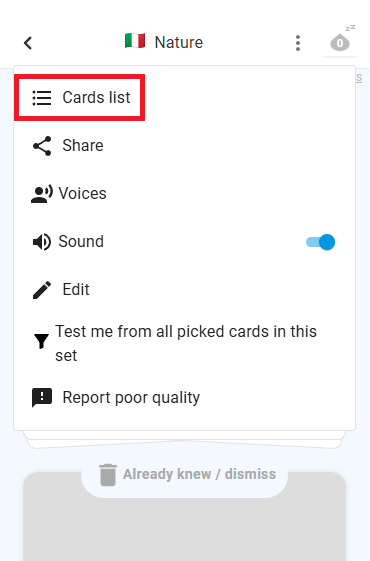
Are there any keyboard shortcuts available?
Yes! You can use the following shortcuts in Learning Mode by pressing the corresponding keys:
-
K – activate Writing Mode
-
M – activate the Microphone
-
Space bar – flip the card to the other side
-
Right / Left arrow – first press flips the card, second press sends the card to the respective side
-
Down arrow – delete the card
Algorithm
How does the algorithm work?
The app uses a certain algorithm based on spaced repetition that supports the learning process. It’s a bit different than usual ones and the intervals go like this: 1. 90 sec 2. 30 min 3. 12 h 4. 2 days 5. 2 weeks 6. 2 months Before the longer offsets, there are more repetitions than standard spaced repetition software is using. Thanks to that you will learn the vocabulary more properly, from both sides and with listening tests.
Languages
Can I learn more languages at once?
Absolutely! You just need to create a new deck for it. With the free version, you can learn up to two languages, whereas with the premium plan, you can become a full-on polyglot and learn as many languages as you want.
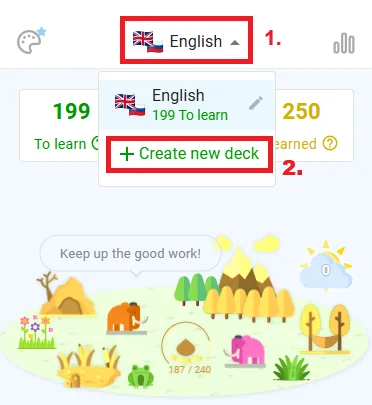
What languages can I learn?
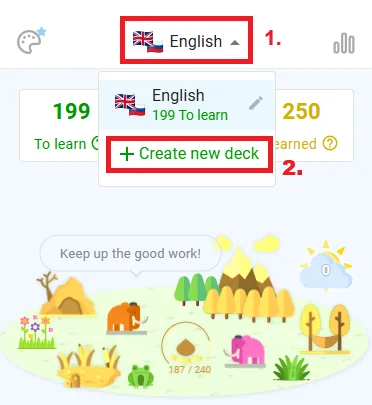
How can I change the language level?
You don’t need to change the language level. You can find all levels in the library, and the sets and courses are labeled accordingly.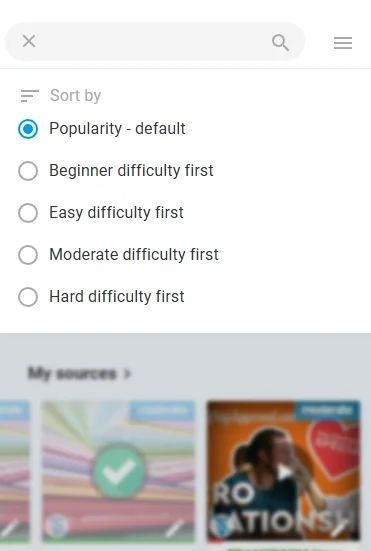
How can I select which language will appear first on the flashcard?
It’s more effective for language learning to study words from both sides. At first, it’s usually easier to recognize the word in the target language, which is why you’ll encounter the target language more frequently at the beginning.However, you can choose to view the native side first for already known cards by using the filter feature located above the cards you’re studying. This is the only way to enable this option.
How can I change the language of the application?
Go to the admin page in the app. At the top of the screen, you will see a flag representing the current language of the application. Click on it and select the language of your choice.What is the romanization function and pinyin?


Subscription & Payments
What types of subscriptions do you offer?
We offer an Individual plan and a Family plan. For the Individual plan, you can choose either a 3-month or a yearly subscription. Within the Family plan, there is only a yearly option available.How do I subscribe?
Sign in to your DuoCards account. Go to the “Account” section that you find on the bottom right of the screen. Click on Subscription and select the subscription you want.How does the Family plan work?
With the Family Plan, up to six of your family or friends can enjoy the DuoCards premium version on their devices. Each member has their own Premium account, and everyone keeps their own password and content. Your learning progress, all cards and streak will remain unchanged whether you join, start, or leave a Family Plan.How can I upgrade my existing Individual subscription to a Family subscription?
Go to the admin page in the app, click on “subscription,” and upgrade to a Family plan. If you are using an iOS device, you will be charged the full price, and then Apple will refund the remaining amount of your individual subscription. For Android users, there are two options: the amount will either be adjusted based on what you have already paid, or your new subscription will be shortened to the number of months that correspond to the initial price you paid for the individual subscription.How do I add members to my Family Plan?
Go to the admin page in the app, click on “subscription” and write down the registration email addresses of people you wish to add to your Family Plan. They must have DuoCards installed on their device beforehand.How do Friends Rewards work?
You can get the premium version for free when you send your friends an invitation link to use the app. For each invited friend both of you will get one month of Premium for free. Your friend has to finish the registration and the tutorial. The offer is valid even if the invited friend is already registered. It’s important to note that the Premium Subscription and Friend Reward are separate. Your Premium Plan won’t be extended with the reward, and if you purchase a Subscription, it will replace your active Reward. Additionally, your friend should avoid approving a free trial for the Subscription when creating their account in the app, as it will disable their reward.I invited a friend but we didn’t get the premium. What should we do?
Make sure your friend appears in the ‘Friends’ section of your profile. If not, resend the link and ask them to try again. Also, confirm that your friend has completed the onboarding process and verified their email (you can ask them to send a screenshot of the main screen). Please ensure your friend has the app installed before they click the invitation link.
My subscription is not working.
If you have paid for the Premium version but are unable to access all the features of the app, please check if you are using the correct account. If so, try clicking on the “Restore purchase” button at the bottom of the subscription screen. You can try clicking several times, sometimes it works later on. If this does not resolve the issue, attempt to reinstall the app. If you have followed all the steps mentioned and the problem persists, please send a screenshot of the “Subscription” screen in the app and the paid subscription from the App Store or Google Play using the form in the Help Section in the app, and we will get back to you as soon as possible.Are there other payment methods available?
Yes! You can also subscribe via the web version at app.duocards.com. Simply click on your Account and then Subscribe. Choose your plan, and you will be redirected to the paywall where you can select from several online payment methods such as PayPal, Cash App Pay, or Google Play. The payment is made in USD currency. Once the payment is complete, you will receive a confirmation email.How do I cancel my subscription from Google or Apple?
You can cancel your subscription anytime, and you’ll still have access to DuoCards Premium features until the end of the subscription period. Keep in mind that only deleting the app or your account won’t automatically cancel your subscription. If you want to cancel a subscription from Apple:- Open the Settings app.
- Tap your name.
- Tap Subscriptions.
- Tap the subscription.
- Tap Cancel Subscription. You might need to scroll down to find the Cancel Subscription button.
- Open the Google Play app.
- At the top right, tap the profile icon.
- Tap Payments & Subscriptions.
- Select the subscription or prepaid plan you want to cancel.
- Tap Cancel subscription.
- Follow the instructions.
How do I cancel my subscription from Lemon?
Go to the Account section in the app, click on Subscription, then Manage Subscription, and you will be redirected to the Lemon Squeezy portal. From there, look for your plan, tap the three dots, and select Cancel.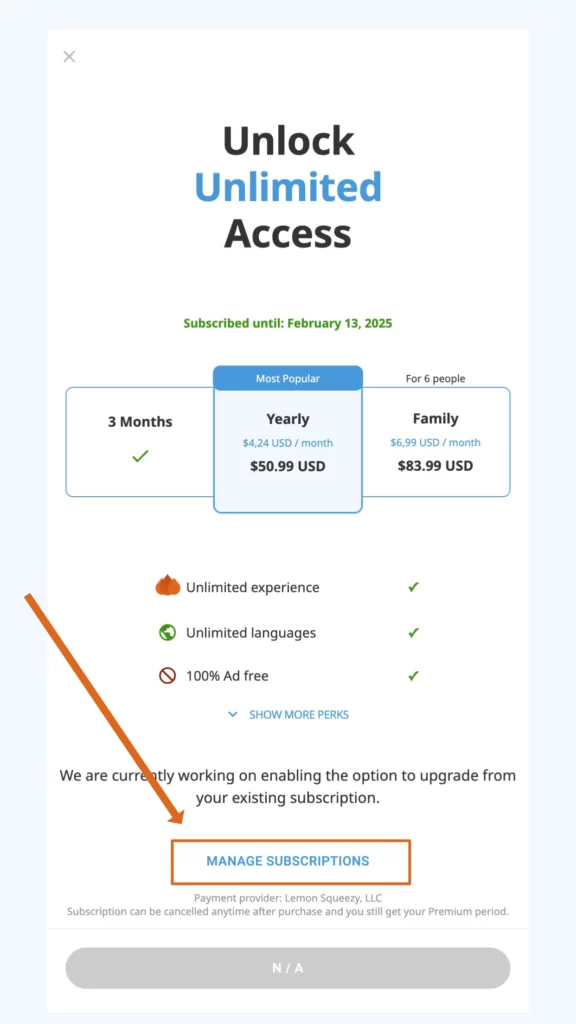
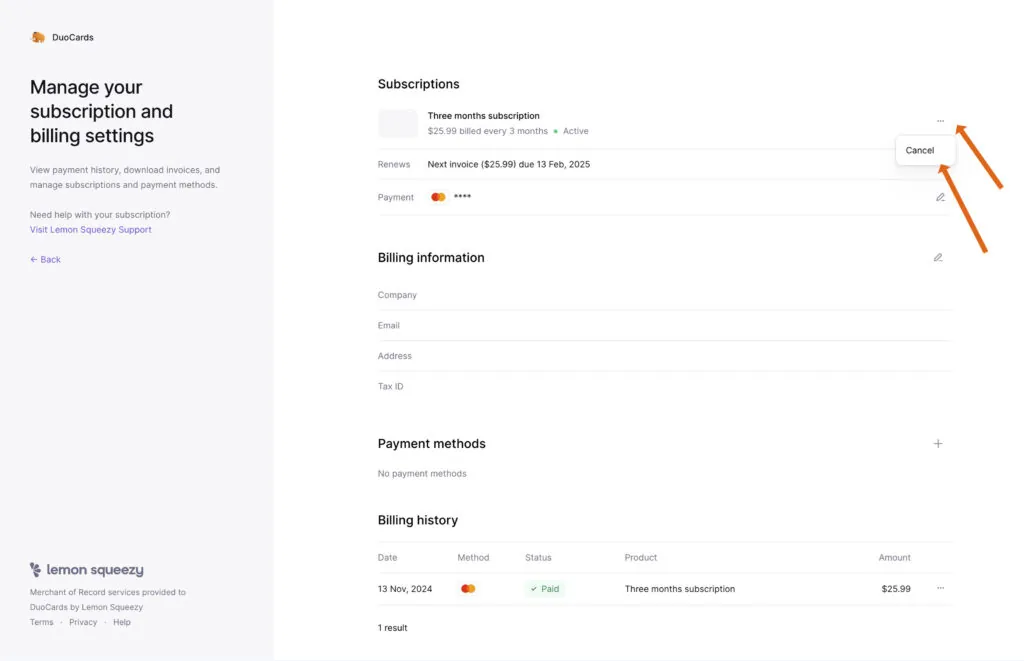
How do I request a refund from Apple or Google?
In general, in-app purchases are nonrefundable, and no refunds are given for partially used periods. The decision to approve a refund request lies with the payment provider (Google Play or Apple).-
Sign in to reportaproblem.apple.com.
-
Tap or click “I’d like to,” then choose “Request a refund”.
-
Choose the reason why you want a refund, then choose Next.
-
Choose the app, then choose “Submit”. If you were charged for a subscription that you no longer want, you can also cancel the subscription.
-
Go to the Play Store page of your purchased app and tap “Refund”.
-
Click “Request refund” in the pop-up window.
-
After confirming the refund, you’ll receive an email confirming that your refund request was processed and the funds will be refunded.
How do I request a refund from Lemon?
Please note that, in general, in-app purchases are nonrefundable, and no refunds are given for partially used periods. If you’d like a refund, please contact us through the Help Center in the app.Do you have an Affiliate program?
Yes, we do! Recommend DuoCards on your platforms and earn a commission for it. You can find more information, including all detailed conditions, under “Earn with DuoCards” in your account section.Troubleshooting
The app is not working. What can I do?
If you can’t access the app or if it’s still loading, please follow the instructions below. Check after each step if there is any change.- Check your internet connection
- Close the app and then reopen it
- Reinstall the app
- Contact us through the Help center in your Account section and provide detailed information about your issue, including your operating system version, device type, and location. Please also attach a screenshot of what you see when you open the app.
How do I report a bug?
Please go back to the Help Center and navigate to the ‘Report a Bug’ section.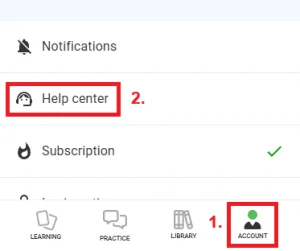
How do I report a mistake in the translation?
If you see a mistake, please report it using the little flag icon located in the top left corner. We will review it.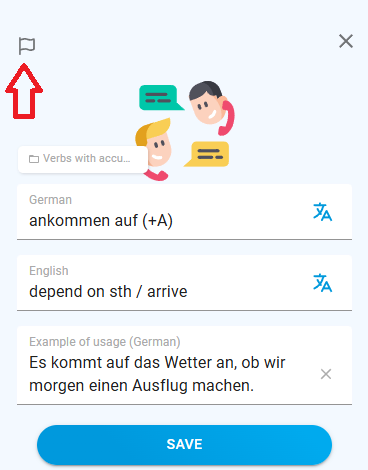
I am having difficulties accessing my account.
If you’ve forgotten your password, click on ‘forgotten password?’ to update it. We’ll send a link to that email address, allowing you to reset your account password. Make sure to check your spam folder if the reset email doesn’t appear in your inbox! If you signed up using Google or Apple, please use those to log in. If you’re unable to log in with Google, try logging in with your email and password instead. If you’ve been using Google login and don’t remember your password, you can create a new one.I’m logged in, but it looks like my progress is gone.
If you’ve logged in and your progress is missing, you likely created a different account while trying to access your original one. Log out and try logging in with any other email addresses you may have used before. Often, users discover they created their original account with hidden emails. You can identify which email you were using by checking your inbox for emails from DuoCards and verifying the receiver.I can’t log in via Google. What can I do?
If you aren’t able to log in via Google, please log in via email and password to avoid that. If you have been using Google login until now and don’t know the password, create a new one.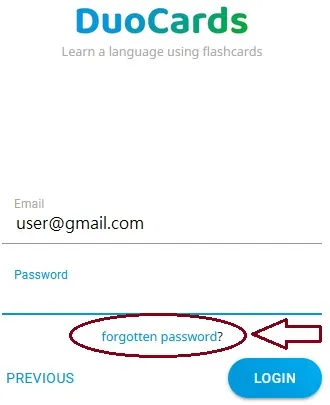
How can I change my password?
You can change your password on the admin page – through the “Login options” section. Write down your new password and click on “Update password”.
My microphone is not working. How can I fix it?
Check that you have these two apps installed and enabled (needed for voice recognition): https://play.google.com/store/apps/details?id=com.google.android.googlequicksearchbox https://play.google.com/store/apps/details?id=com.google.android.tts If not, please install/enable those and restart your phone.The subtitles for a video are missing or wrong.
When you encounter missing or wrong subtitles, send us a link to the video through the Help Center in the app.The content is in a different language.
If you see a different language than the one you’re currently learning in a set or course — or if the translation appears in a language other than the one you’ve selected as your known language — please flag the card for review. To do this, click the small edit (pen) icon, and a flag will appear in the top left corner. You can also contact us through the Help Center in the app to report the issue.How can I report inappropriate content?
If you find the inappropriate content, please flag the card for review. To do this, tap the small edit (pen) icon — a flag will appear in the top left corner. You can also contact us through the Help Center in the app to report the issue.